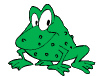GraphicsMagick Utilities
GraphicsMagick provides a powerful command line utility gm, which may be used to access all GraphicsMagick functions. Gm uses a consistent set of options (see options documentation). GraphicsMagick provides access to major commands via a single executable command-line program; for example, to use the "convert" sub-command, type gm convert .... The available commands are as follows:
Animate a sequence of images |
|
Executes an arbitrary number of utility commands |
|
Measure and report utility command performance. |
|
Compare two images using statistics and/or visual differencing |
|
Composite images together |
|
Execute a Magick Scripting Language (MSL) XML script |
|
Convert an image or sequence of images |
|
Display an image on a workstation running X |
|
Describe an image or image sequence |
|
Capture an application or X server screen |
|
Transform an image or sequence of images |
|
Create a composite image (in a grid) from separate images |
|
Time the execution of a utility command. |
|
Report GraphicsMagick version, features, and build options. |